Do you know the process of Honeywell thermostat battery change? If you don’t, then you have landed on the right page. In this article, I will explain the ins and outs of battery replacement, and you shall find how easy it is to change batteries. So without further ado, let’s get started!
How to Change Battery on Honeywell Thermostat?
Changing thermostat batteries is an easy-breezy task when you know the location of the batteries. In Honeywell thermostats, you shall find the batteries in their respective battery compartment or inside the faceplate. The compartment is inside the control panel. Well, let’s get on with the replacement:
- First, turn off the power supply as a safety precaution.
- Then remove the cover from the base to access the battery compartment.
- Remove the old batteries and put new batteries in place. Make sure you have inserted them with the correct plus/minus polarity.
- Please make sure to put the new batteries in the correct order.
- Reattach the cover plate and resume power.
You might be puzzled by the different types of batteries and their location in Honeywell thermostats. However, if you look at the following chart, you shall be able to replace batteries without any confusion. Let’s have a glance at some favorite series:
Thermostat Model | Required Batteries | Location | Type of Battery |
8000 Series | 2 | Under the cover plate | AAA Batteries |
6000 Series | 2 | Battery compartment | AA Batteries |
5000 Series | 2 | Battery compartment | AA Batteries |
4000 Series | 2 | Under the cover plate | AA Batteries |
3000 Series | 2 | Under the cover plate | AA Batteries |
2000 Series | 2 | Under the cover plate | AAA Batteries |
1000 Series | 2 | Under the cover plate | AAA Batteries |
Lyric Round Series | 1 | Under the base plate | AAA Batteries |
T10 Pro & T9 | 2 | Under the base plate | AAA Batteries |
T6 Z-Wave | 2 | Under the base plate | AA Batteries |
T4 Pro Series | 2 | Under the base plate | AA Batteries |
RTH110B Series | 2 | Under the cover plate | AA Batteries |
RTH2300 / RTH221 Series | 2 | Under the cover plate | AA Batteries |
But that’s not all the information I can offer you on this subject. Keep reading to learn where to find the battery in a Honeywell thermostat, details, and specifics on battery replacement in popular model series. I’ll also bring your attention to important safety tips and warnings. Let’s get down to business!
Read Also: How to Unlock a Honeywell thermostat? Easy Unlocking Hacks
Where Do You Find the Batteries In Honeywell Thermostats?
If you cannot find Batteries in Honeywell thermostats, then mark these two points.
- The batteries must be inside a tray or compartment.
- Or they are inside the control panel.
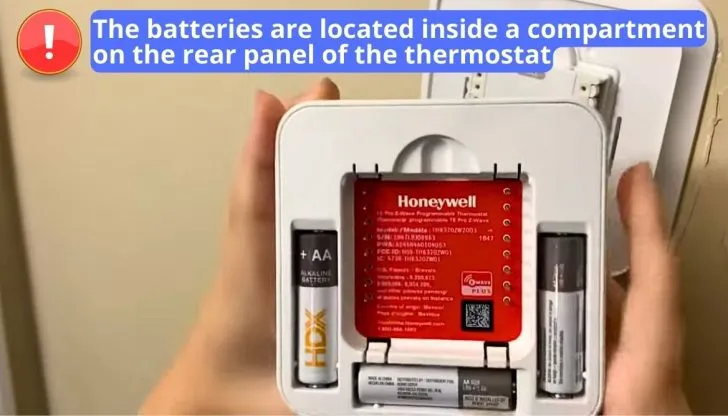
Credit: www.youtube.com @FaikProGamer
The location varies widely from model to model. However, if you don’t know your model number, you can easily find the batteries by searching.
- First, you must check for any battery sign on the control panels. It is usually located in the top-right corner.
- If there is no such sign, then the batteries are inside the unit. You have to remove the faceplate to access the battery compartment.
- In some Honeywell thermostat models, there are removable compartments for batteries. You need to be careful in sliding the lid of these compartments.
Once you have removed the faceplate or the compartment’s cover plate, insert fresh batteries instead of old ones. Don’t damage the faceplate with hasty removal.
Some Safety Precautions Before You Jump In
When you change the batteries in a Honeywell thermostat, you need to take some safety measures. Here is a short list that might help.
- It is always wise to turn off the main electrical supply before you change the batteries. Otherwise, you might face certain health risks. You can turn the electricity off from the circuit breaker.
- Don’t insert AAA Alkaline batteries where AA batteries are required and vice versa.
- It is of utmost importance to insert the batteries in the correct orientation. Otherwise, your thermostat system or even the HVAC system might get damaged.
- Don’t break the pins or screws while removing the cover plate or faceplate.
- Look at the user manual or get professional help if you are stuck in serious issues.
How to Find The Model Number of My Honeywell Thermostat?
It is crucial to know your model number to replace the old batteries quickly. In most Honeywell thermostats, the model number is printed on the device. The user manual can show you the number if you don’t find it there.
If you still don’t find the number, just follow this simple procedure:

Credit: www.youtube.com @FaikProGamer
- Turn off the electric supply.
- Remove your thermostat from the base.
- Turn the device back and look at the model number.
- Note down the number if necessary. Then, keep the thermostat back in the base.
How to Take the Cover Off a Honeywell Thermostat?
Though it is quite easy to take the cover off a thermostat, some people find it troublesome. However, let me simplify the process:
- Programmable Honeywell thermostat: When your thermostat is programmable, you had better start with pulling the lower right corner. Make sure you pull gently to loosen the cover. Once loosened, you can now separate the cover and replace the batteries.
- Non-Programmable Honeywell thermostat: Removing the cover is simpler when your thermostat device is non-programmable. Locate the plastic ring, slide your finger underneath it, and pull the cover off. When the cover is detached, you can easily get access to the inside battery compartment.
In some Honeywell thermostats, the cover plate is attached directly to the base. If you are stuck in such cases, then use a screwdriver to remove the thermostat from the wall. Now, let’s focus on replacing batteries.
Battery Replacement for 8000 Series: Proven Models TH8110U, TH8320U & TH8321U
People familiar with Honeywell thermostats know how incredible the 8000 series is. This series has a number of advanced models designed to provide better humidity, schedule heating systems, and smart features.
Two AAA-type batteries run this series. You can find the batteries inside the cover plate. If you require to replace your old batteries, follow these steps:

Credit: www.youtube.com @RobertLei
- First, turn off the power switch before you do anything.
- Next, locate the hinge for the cover plate and grab it carefully to detach.
- You shall find the battery compartment inside. Remove the old batteries.
- Then, install the new batteries. Make sure you have put them in the correct orientation.
- Attach the cover plate back into its original place.
- At last, resume the power supply and use the new thermostat.
Here is a video guideline on how to do it:
Read Also: How to Unlock a Honeywell thermostat? Easy Unlocking Hacks
Replacing Batteries in 6000 Series: Proven Models TH6110D, TH6220D & TH6320U
Honeywell Series 600 is also popular among users for scheduled program capacity. They use a pair of AA batteries. You shall find the pair inside a separate compartment. When you want to change the batteries of this series, you just need to follow some simple steps:
- Turn off the thermostat so there is no harm to you. You can turn off the circuit breaker for maximum safety.
- In these thermostats, you shall find battery compartments. Take out the compartment, and detach the cover from the battery holder.
- Next, slide the thermostat batteries and install the new ones.
- Put the compartment back into place and resume power from the circuit breaker board.
Voilà! Your thermostat is ready to rock now.
Replacing Batteries in 5000 Series: Proven Models TH5110D, TH5220D & TH5320U
The 5000 series runs on a set of AA batteries. They are located in a separate battery compartment. When you have low or dead batteries, replacing them in the Honeywell 5000 series is pretty similar to other models:

Credit: www.youtube.com @ApartmentMaintenancePro
- Turn off the power supply as shown above.
- This series has a sliding battery compartment. You have to detach the cover by pulling it from the top right.
- Insert new Honeywell thermostat batteries into the compartment.
- Put the cover back into place and resume the power connection.
Battery Replacement for 4000 Series: Proven Models TH4210D & TH4110D
Honeywell thermostats of the 4000 Series are some of the best devices for controlling your home temperature. This series takes a pair of AA-type batteries. The batteries are usually located under the front cover.

Credit: www.youtube.com @Servicechampions
You shall find out on the thermostat screen when they have a low battery issue. Here’s how to replace the batteries:
- First of all, detach the battery cover from the base. You shall find the hinge at the bottom.
- Replace the batteries with a pair of new AA batteries.
- As usual, reattach the cover as it was before.
- Start using your thermostat after turning on the power.
Battery Replacement for 3000 Series: Proven Models TH3110D & TH3210D
What I like about this 3000 Series is that it tells you two months before there is an actual need for battery replacement. The process, however, is no different from the previous 4000 series:
- Switch off your device and pull the cover plate. You shall find the hinge at the bottom.
- Don’t rush; otherwise, the cover might be broken.
- Once the cover is removed, change the batteries. Batteries should be AA.
- Make sure you put the batteries according to their plus/minus orientation.
- At last, put the cover back and switch on your thermostat for use.
Replacing Batteries in 2000 and 1000 Series: Proven Models TH1100DV, TH1110DV, TH1210DV, TH2110DV & TH2210DV
2000 and 1000 series Honeywell models are quite suitable for big spaces. They can provide better temperature control, and you can use them with a gas furnace as well as with an air conditioner.

If you own any of these models and want to install new batteries, follow these similar steps. Here the batteries are also under the front cover.
- Turn off the device. Disconnect the power supply from the board.
- Detach the cover plate from the base. As usual, you have to pull the cover from the bottom.
- Insert a pair of AA batteries instead of the old ones.
- Reattach the cover and resume electricity to use your thermostat.
How to Change Battery on Honeywell Thermostat Lyric Round Series: Proven Model RCH9310WF
If you have any idea about Geofencing, then you might have heard about the Lyric Round thermostat. Any thermostat model from this series will take your real-time location and adjust your temperature accordingly.
The most fascinating part is that you can pair this device with Alexa, SmartThings, Google Home, and whatnot. While most thermostat models require 2 batteries, the round series is run by only one. The battery location is inside the baseplate. Replacing batteries here is no different:

Credit: www.youtube.com @DriverDude100
- First, turn off the power supply and detach your thermostat from the sub-base.
- Put new batteries into the battery compartment. Note that you have to insert one AAA battery here.
- Put the device back into the base and resume power.
Battery Replacement for T10 Pro & T9
These two are also great thermostat models from Honeywell. You might know that these two don’t need batteries, as they rely on C-wire from transformers for power.

Credit: www.youtube.com @SmartHomeSolver
Nevertheless, they have indoor sensors that require 2 AAA-type batteries. This is how you can replace the batteries for the sensors:
- First of all, separate the cover from the sensor.
- Put new batteries into place and reattach the cover.
- The display will show you whether you have installed the batteries correctly or not. If you see the sensor status as green, you have inserted them properly.
Battery Replacement for T6 Z-Wave
Usually, the T6 Z-Wave thermostat doesn’t use any batteries as the power source. Rather, it relies on the C-wire most of the time. However, you can use both methods to run this device.
So when you are using a battery-powered thermostat, you must replace the batteries once they are drained. Note that this series takes a pair of AA-type batteries. Now, let’s do this step-by-step:
- First, find out where the battery compartment is located.
- Once you find it, take a screwdriver to unfasten the compartment.
- Insert fresh batteries in place of old ones. Don’t mix up the polarity.
- Screw back the compartment and start using the thermostat.
- If everything is well, the thermostat will work properly. Also, you should reconfigure the network before using it.
Here’s a video guideline on how to do it:
Battery Replacement for T4 Pro
T4 Pro from Honeywell is another incredible product with diverse functionality and energy-saving operation. T4 Pro requires 2 AA batteries for its operation. Its battery replacement procedure is quite similar to previous models.
- Find out where the battery compartment is.
- Then gently remove the cover and remove the dead batteries.
- Insert the fresh ones and reattach the cover again.
If you find the process difficult, watch this video guideline:
Read Also: Do Smart Thermostats Use Batteries
Replacing Batteries in RTH110B
This is another model of Honeywell that can provide better room temperature management. Though it lacks certain advanced features like programmability, you can always rely on it for cooling and heating systems. This thermostat model takes a pair of AA-type batteries as the power source.
So how to replace batteries in the RTH110B model? Well, it’s a similar process:
- Switch off your device and remove the cover from the base.
- Replace the batteries and check the plus/minus terminals.
- Put the cover back and turn on the device to use.
Replacing Batteries in RTH2300 / RTH221 Series
This is another great series from Honeywell with schedule settings and cosy temperatures. If you are looking for a programmable Honeywell thermostat, any model from this series would be the best.
By the way, the battery replacement process is also the same in these models. Note that you have to take AA batteries only. The battery location is just inside the cover plate.

Credit: www.youtube.com @isntajerk
- Take the thermostat and remove the cover from the back.
- Install the set of fresh batteries in place of old ones.
- Attach the cover once again and check the performance of your thermostat.
When Should You Go for Honeywell Thermostat Battery Replacement?
You don’t randomly change batteries in the thermostat, do you? When your thermostat requires batteries, then only you should go for battery replacement. Let me tell you when you should change the batteries in your Honeywell thermostat.

- When your batteries are dead.
- When you see a low battery sign on the screen.
- When you have a blank screen and nothing works on the device.
- When your thermostat is malfunctioning.
In today’s thermostat, the LED screen tells you roughly two months before you need to change the batteries. But ai always advise keeping a pair of batteries as backup.
What to Do if Inserting New Batteries Does Not Work?
What if your Honeywell thermostat doesn’t work even after a battery replacement? Well, in that case, there are three measures to take.

1. Install in Correct Orientation
It is also of crucial importance to insert the batteries in the correct orientation. You shall find the positive and negative sides in the batteries and battery compartment. Check and double-check whether you have put them correctly or not.
2. Use the Right Batteries
If your thermostat requires AA batteries, but you have installed the AAA, the device won’t work. It is of great importance to install the right batteries of the right size.
Note that you need to replace the old batteries in pairs. Don’t keep one old and one new battery. There’s a chance that it will affect the thermostat’s performance.
3. Go for a Reset
I usually don’t recommend this in the first place because you’ll lose all your saved data and settings. But when nothing works, you can just go for a factory reset. If your thermostat doesn’t work after the factory reset, you should get help from Honeywell customer service.
Frequently Asked Questions
Will Low Batteries Affect Thermostat?
Yes, it can affect your thermostat. You shall find a blank screen, and your cooling and heating system might fail altogether.
What Happens When Honeywell Thermostat Battery Dies?
When your thermostat batteries die, you shall lose control over the HVAC system. Honeywell Thermostat Battery Replacement is the only plausible solution.
How Do I Know When to Change the Battery in My Thermostat?
When you see the low battery sign on your device, it’s time to change batteries. Most modern thermostats today use a low battery indicator. If there is no indicator, you shall find your device malfunctioning or not responding properly.
Conclusion
So now you know every plausible process for Honeywell thermostat battery replacement. When you are unsure about your model number and the process, start with identifying the battery compartment. Once you have found that, gently pull the faceplate or cover to access the batteries.
Then install new batteries as per their plus/minus polarity. Reattach the faceplate and start using your thermostat. Don’t forget to switch off the device before you do anything. Also, don’t break the hinge or compartment pins in a hurry.
Recommended read:
What is the DND Mode on Fitbit: 4 Important Benefits of DND
Resetting Firestick Without Remote: 8 Quick and Easy Methods
