
It seems like every year there is a new term to learn when it comes to TVs. OLED displays have been around a few years now, but the latest new buzz word from LG is NanoCell. I wasn’t sure what this meant at first, so I went and did the research. Here is what I found.
What Is the Difference Between NanoCell and OLED? NanoCell TVs use Backlit LED-LCD displays with a special coating for a sharper image. OLED is a completely different technology and OLED TVs emit their own light. There are several significant differences, but among the most important are that OLED TVs have the best picture quality, but NanoCell TVs can be brighter.
The side-by-side videos you may find on YouTube don’t really do the two displays justice. It’s hard to see the differences just by watching a regular movie or show with the screens next to each other. There are special test patterns that make the differences more obvious, as well as just plain knowing what to look for. Knowing what to look for is where this article can help you. Take a look at this table, and then I’ll dive into more detail on each.
Read Also: Sony OLED vs LG OLED
| NanoCell | OLED | |
 |  | |
| Display Type | LED-LCD | OLED |
| Screen Thickness | 35.56 mm | 3.85 mm |
| Dimming | Greyish & Bleeding | Perfect Blacks |
| Contrast | Relatively Low | Infinite |
| Response Time | 10 ms | 1.7 ms |
| Viewing Angle | ~30 Degrees | ~60 Degrees |
| Color Accuracy | Excellent | Excellent |
| Burn-In | No Risk | High Risk |
| Price | Mid – High | High |
What is LG’s Nanocell?

LG, known primarily for their OLED display technology, has been heavily promoting their new LCD technology called “Nano Cell” recently. The exact inner workings are a closely held secret, but it is sure creating a buzz.
What is LG’s Nanocell TV? LG’s NanoCell TV displays use a combination of two technologies. First is the IPS LCD screens that allow for a wide viewing angle. Second is particles built into the screen to absorb unwanted light wavelengths, allowing for a broader color range.
The actual Nano Cell technology is a proprietary secret that LG doesn’t want its competitors to know. This is basically all that LG says about the technology:
“What Are Nano Cells?
LG Nano Cell technology uses particles to absorb unwanted light wavelengths and enhance the purity of the red and green colors displayed on the screen. In addition, they create subtler, more accurate colors that stay true, even at wide viewing angles. So, even if the whole family is gathered around the TV, everyone has the best seat in the house, whether they’re front and center, or across the room and off to the side.”
LG NanoCell has More Colors than Other LCD Screens
LG touts that NanoCell displays support over one billion colors. Nevermind the fact that the eye can only distinguish between 10 million colors (Hey, that’s still pretty good.) (According to Wikipdeia.) LG also provides us with this cool chart to show what light is being filtered in order to achieve that.
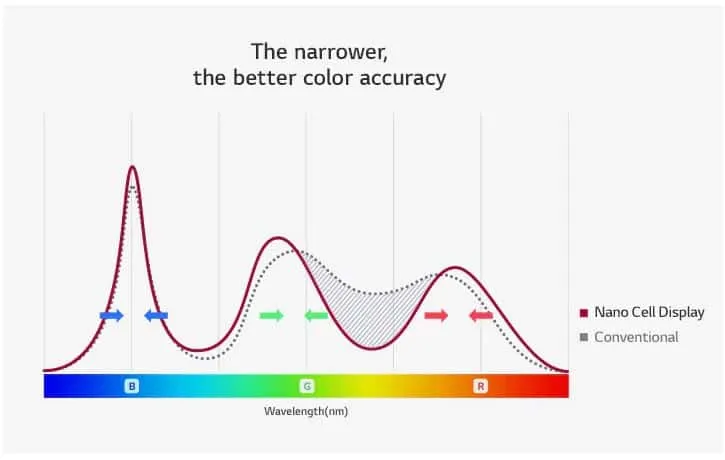
Nanoparticles absorb the extra light at the unwanted light wavelength and cut down on color bleed from RGB colors displayed on the screen. The displays are able to create more accurate colors with narrow bands. This is because red, green, and blue are used to create all the colors we see. When a pixel bleeds off color in between one of these three colors, it is not able to display the exact color intended. In other words, it can’t display as many colors and the image is less realistic.
LG NanoCell has a Wide Viewing Angle
The wide viewing angle is a technology that’s been around for a while. LG is able to provide a wide angle for viewing by using In-Plane Switching (IPS) Liquid Crystal Displays (LCDs).
IPS technology improves the viewing angle compared to other types of LCD displays on the market. LG is a major technological leader in this space. The way IPS technology increases the viewing angle is by reducing color distortion. This is done by holding the liquid crystals parallel to the screens orientation (which is perpendicular to the viewer), This causes the diffracted color coming through the LCD to appear uniform to the viewer.
In other words, you don’t have to sit right in front of the TV to see what’s happening. Also, it won’t look like an X-ray from the side either. With IPS screens, you can sit to the side and still get a color-accurate image. You won’t be missing anything!
What is OLED?

What is OLED? OLED stands for Organic Light Emitting Diode. OLED displays are self-illuminating which eliminates the need for LED backlighting. This allows for a number of performance improvements, including true black and wider viewing angles than LCD TVs. The screens can be as thin as 8mm and can even be used in curved televisions.
OLED TV’s are top of the line right now. I know there are a lot of acronyms when it comes to TV’s these days, but OLED is one that you will want to know. OLED panels emit their own light when an electric current is passed through, which bring you much better image quality because of the blacker blacks and brighter whites, as well as faster response times and reduced power consumption thanks to not having a backlight.
The advantages of OLED go beyond just the image quality. The responsiveness of OLED, with a response time as low as .001ms, means will absolutely love an OLED TV. However, this benefit is also a disadvantage when watching shows or movies with a low frame rate, as it may cause a stuttering like effect.
Since the OLED pixels emit their own light and they’re so tiny, the depth of screen sizes has shrunk as well. OLED TVs have awesomely deep blacks and bright, peak whites, with a screen size that is just a few millimeters deep, and much lighter than standard TVs. OLEDs can also be placed in flexible screens. LG has a few models where the screen can roll up. Remember those projector screens that they would roll down in class? It’s something like that, only in a fancier package and you don’t need the projector since it is the screen!
Is OLED or NanoCell Better?
Now that you’ve learned a little about each of the display technologies. Let’s officially answer the questions of which one is better.
Which is Better, OLED or NanoCell? In most applications, OLED displays are better because they can individually turn off pixels, have near instant reponse times, wider viewing angles, and better color accuracy. NanoCell is better for use in bright areas, and when there is the risk of image burn-in from a static image.
I provided a table at the beginning of this article for quick reference, but let’s take a closer look at each of those topics now. For my comparisons, I used data for LG’s 2020 series of NanoCell displays and their OLED CX model.
Display Type – LED-LCD: Transmissive vs OLED: Emissive
Transmissive displays are when light from a backlight passes through the LCD glass. Nanocell Displays use LED-LCDs, and are therefore transmissive.
Emissive displays emit light from each pixel with different intensity and color. OLED displays are emissive
Backlights produce a lot of light, making the display content very bright. The negative side of using backlights is that they require a significant amount of energy. It doesn’t help that the backlight is required to be on all the time, even if there is no content showing on the display.
Screen Thickness – NanoCell: 1.4 inches (35.56mm), OLED: 0.15 inches (3.85 mm)
These thicknesses are at the extreme low end for each display type, but give you an idea of what is possible. OLED screens can almost be paper thin if that’s what you need, but you will have to pay a premium price. If interested, check out LG’s 2020 WX series.
Typically, though, an OLED TV ends up being about as thick as a LCD TV because of the electronics needed beyond the screen. For example, the LG CX is very thin on the upper half, but is thick on the bottom half where all the inputs and electronics are housed. LCD screens are more uniform in depth, but either way, the displays won’t stick out much if you wall-mount them.
Dimming – NanoCell: Greyish & Bleeding, OLED: Perfect Blacks
LG’s 2020 NanoCell lineup uses a feature they call full-array local dimming. Local dimming is a feature on LED TVs that “locally” dims the backlight behind parts of the screen that are displaying black. Its called local because it is location specific, and not the whole screen. These local sections are called zones, and different zones can be dimmed or brightened as needed. This makes blacks appear almost completely black, like an OLED screen.
That said, local dimming can still be disappointing. For example, when there are small, bright objects moving across the scene, perhaps a moon moving across the night sky, the dimming zones don’t transition fast enough or smoothly, and the result is that you see the transitions happening. This can become distracting while watching a movie.
Also, since NanoCell still uses IPS technology, with a low contrast ratio, blacks still look gray.
On the other hand, OLED TVs have an infinite contrast ratio, since they can turn off individual pixels, resulting in perfect blacks. Also, OLEDs don’t have a backlight. That means that bright objects and subtitles can be displayed perfectly, with no visible blooming.
Repsonse Time: NanoCell: 10 ms, OLED: 1.7 ms
Response time is the amount of time it takes a TV’s panel to change from one color to another, and it’s a pretty big part of the blur we see on TVs. A long response time means that you will have some pixels turning on while others are still turning off. The pixels aren’t capable of keeping up with moving objects, and so you can see a slowly fading blur following behind the object. The longer the response time, the longer the trail.
OLEDs have a near immediate response time, where as LCDs tend to take a little longer. Around 4 ms – 10 ms is where it starts to become noticeable to the eye. However, anything under 14 ms is considered to be a good response time.
OLEDs fast response times make it great for gaming or watching sports or other programming with lots of fast motion. If you don’t do either of these things, you are likely not going to notice.
Viewing Angle – NanoCell: About 30 degrees, OLED: About 60 degrees
NanoCell uses IPS technology, which they advertise as having a wide-viewing angle. However, it’s not as wide as an OLED.
There is something about the NanoCell technology that makes it not as vibrant as other IPS displays. If you move off-center, the image quickly loses brightness. Color-wise, you can still get a decently accurate image when viewing from a slight angle, but it really starts to diminish once you get more than 30 degrees off-center.
OLEDs have great viewing angles. The image remains mostly accurate when viewing from a significant angle. OLEDs would be great for a wide seating arrangement. NanoCells starts to drop off at about 30 degrees, whereas OLED starts to drop off at 60 degrees.
Color Accuracy – OLED better initially, but nearly same after calibration
According to reviews I’ve read, OLED TVs tend to have a truer color straight out of the Box, OLED and NanoCells, after calibration, have color accuracy is nearly perfect. Any color or white balance inaccuracies aren’t visible without the aid of a colorimeter. Any remaining inaccuracies aren’t visible to the naked eye.
This category is a tie with no clear winner.
Permanent Burn-In – NanoCell: No Risk, OLED: At Risk
NanoCell displays do not suffer from long-term burn-in, but may have some short-term burn-in.
OLEDs, however, do suffer from burn-in. That said, if you watch varied content you shouldn’t have a problem. Burn-in becomes a problem if there are constant static displays, like if it’s used as a PC monitor, or as a menu screen. Cell phones often have OLED screens, and burn-in from watching to many YouTube videos is a problem for people who keep the phone vertical.
LG OLED TVs do have three features to help mitigate burn-in. Enabling Screen Shift option, and setting Logo Luminance Adjustment to ‘Low’ may help with this. There’s also a Pixel Refresher that can be run manually.
This makes NanoCells a good choice to use as a computer monitor, or for restaurant menus and he like. If you use the TV to watch television or movies, then burn-in should not be an issue.
Price – NanoCell: Mid, OLED: High
OLEDs are more expensive to manufacture, and cost almost twice as much as a standard LED-LCD. NanoCells are somewhere in the middle, as it is a brand-new technology. And just like most tech, you can expect the prices fall each year.
Related Content: Is a Samsung Smart TV an Android TV? What’s The Difference?
