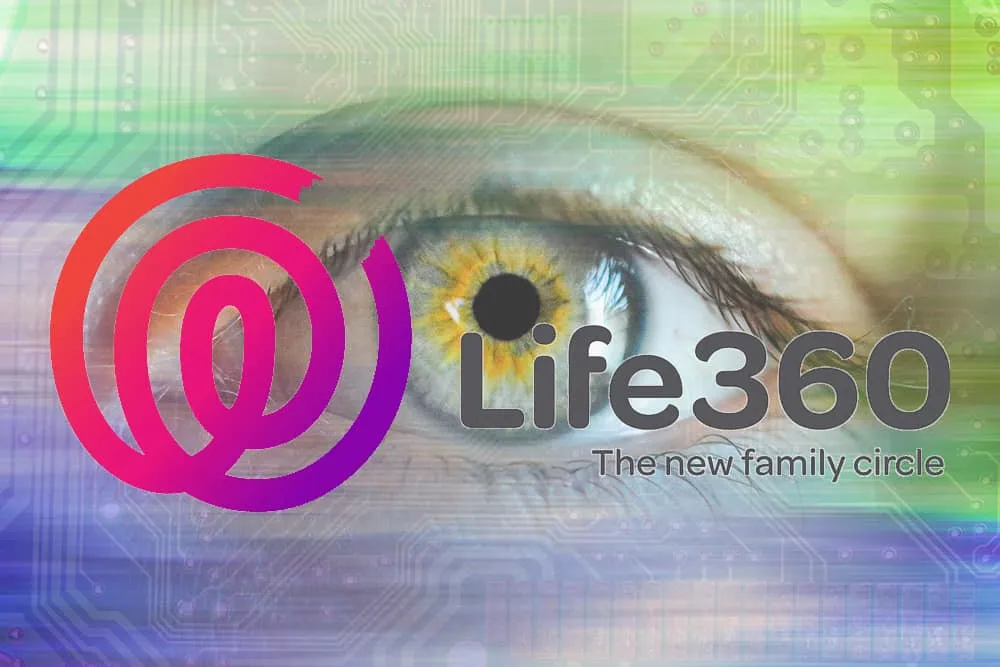
Even if you don’t have the Life360 app on your mobile device, going through social media you may have seen memes, videos, or tweets of teenagers talking about this app. If you’ve never seen any, at one point in your life you have probably heard of an app that helps track another device. You might have either heard it from a friend, a television show, or a podcast.
What does the Life360 app do? The Life360 app is a location-sharing app that uses real-time GPS data to share the location of the device with other family members who also have the app installed. The Life360 app also tracks driving habits and can report unsafe driving or accidents to family members.
The Life360 has many more features on top of those primary features. Stick with me as I clarify what all the Life360 app can do, and how it functions.
The Life360 website is located here.
The Life360 apps are located here:
- Android: Click Here
- Apple: Click Here
What Does The Life 360 App Do?
Let’s take a quick look at what all the Life360 app can do.
Location
You might have heard the term ‘circles’ among your friends that use this app. This is a central part of the app that helps with trust, as it functions by creating your private family group page where a chat can go on. This is the social aspect of the app.
You will see your loved one’s real-time location with a private family map. The app does not do this in a secretive way. They are aware of it and the intent is for two-way communication to be occurring..
The stress associated with always calling and texting to ask about your family member’s whereabouts is eliminated with this app. As it can provide you with live alerts of when your family members arrive or leave a location.
Driving
When driving you can be faced with unexpected situations, such as heavy traffic or a vehicle collision. The function of Life360 in this situation is keeping your circle informed that you are running late, your driving speed, or detecting a car accident..
Life360 also has a quick emergency response service that connects you with a live representative who can assist with roadside situations like towing your vehicle.
Miscellaneous
Losing a phone is more common than we think. With this app, you can easily get the location of your phone or that of a member of your circle when the phone gets stolen or missing.
This app is versatile as you can use it on your Android and Apple devices. It is not only available in the English language, the app is also in Italian, Indonesian, Spanish, German, Korean, Portuguese, and Russian.
Is Life 360 A Spy App?
Many parents will argue that this app helps them relax and give them a sense of peace because they are aware of what is going on with their children, and even their spouse’s life. Truly, it is good to always have information, but is there a way to draw the line between just being caring and spying on your loved ones?
Life360 is not a spy app. All users are aware when it is installed on their smartphone or other device, and can control location sharing. The Life360 app only shares location information, and only shares that information with users in the family circle.
We have established that it builds trust and helps to keep the members of your family safe, although your teenager may disagree. Some people say that there should be an existing boundary on the usage of this app. Do you need alerts like John is driving at 65mph, it took Cynthia 15 minutes to get home from school every time? This information can be overbearing when they are too frequent and your family might feel they don’t have any sense of privacy.
Those who think along those lines say that we should learn to turn off some alerts, keep an emergency alert on, and learn to trust our kids more. I will agree that it’s a good idea to discuss the apps’ use with them so they don’t feel like a spy in their lives.
Some advice I’ve read is that in discussing how to use the Life360 app, let your kids come to a mutual understanding of the app’s importance.Try to let them come to their own accord and let them decide to use it. Do not force the use of this app on anyone as it changes the aim of the app and can make it feel like spying.
Can Life360 See Text Messages?
This is a common question among many people, they want to know the extent of their privacy with this app installed on their phones.
The Life360 app does not have access to your text messages. It cannot view or read your messages.
The Life360 app has a social media component that allows users to share messages with each other. As part of this feature, a user can copy and paste a text message to other members of the circle.
It is important to know that with the paid service, the app will notify your circle members when you are using your phone while driving.Life360 advertises part of this as notifications when “texting while driving”. However, it doesn’t know if you are texting or what app you are using.
Life360 uses your device’s gyrometer to detect motions that indicate the phone is being used. It uses this information along with GPS location information to determine if you are engaging in distracted driving.
Can Life360 See What You Are Doing On Your Phone?
Aside from location tracking the only other phone function Life360 can detect is phone usage while driving which comes with a paid driver protection plan. Do not be alarmed, the phone usage we are talking about is not sensitive enough to detect and view your specific action.
The phone usage includes texting, calling, or using an app that is detected by the movement of the phone while driving. If you use a hand-free Bluetooth device the app won’t detect any phone usage.
What Can Parents See On Life360?
Parents have the same view as all the other users within the circle, save for Life360 account settings. All user’s can view or share their location and get driving safety alerts. Individual users can choose to turn off their location sharing.
The only thing a parent can see is what the app was intended for. They can’t see your texts or calls from outsiders or what you are doing at that moment. They can only track your location, the time it took you to go from one place to the other, your driving speed if you are in heavy traffic or you’ve been involved in a collision.
Is It Possible To Track Someone On Life360 Without Them Knowing?
No. The Life360 app is not a spying app.
The Life360 app cannot track an individual without their permission. The app requires users to share their location, and that permission can be revoked at any time.
Life360 requires permission from all parties in order for it to operate correctly. For you to track another person, the person needs to be in your circle, logged in with location permission turned on. With these in place, the person is aware of tracking by the circle members. Life360 does not promote impermissible tracking.
Conclusion
If you are concerned about your privacy as a result of using the Life360app, it’s important to know what the app can and cannot do. The app does not have any features hidden to the user and cannot spy on you. Life360 will share your location only with your permission.
Aside from privacy concerns that can be controlled in the app, many families view Life360 as a very beneficial app, especially the paid services in maintaining your safety and alerting your loved ones.
