
Samsung has done a great job at creating the Samsung Health app, as well as the Galaxy smart watches, to help track our health. One important part of a healthy life our sleep, but how exactly does it track our sleep?
The Samsung Galaxy Active 2 uses your movement and heart rate to determine if you are awake, or in light, deep, or REM sleep phases. This data is tracked in the Samsung Health app, which can be viewed on the watch, but is recommended to be viewed on a smart phone.
Read also: A FireStick Sleep Timer: 3 Easy Methods How to Set It Up
It’s important to know a little about sleep phases before we can tie in how the Galaxy Active 2 differentiates between the phases. Let’s take a quick look at those phases, and then how your smart watch knows which phase of sleep to record.
Samsung Galaxy Active 2 & Sleep Phase Measurements
People go through different phases and stages. when they sleep. If you’ve looked at the sleep data in the Samsung Health app, you are probably already aware of most of these phases. There are two-phases: REM and Non-REM. The Non-REM phase is broken down into three different stages. They are literally called Stage 1, Stage 2, and Stage 3. Here is a brief description of each phase.
| Sleep Stage | Description |
| Stage 1 | You are barely asleep. The slightest noise or lighting change can wake you up. This is the first stage after you fall asleep and typically last 5 – 10 minutes. |
| Stage 2 | You are in a light asleep, and a little hard to wake up. Your body temperature and heart rate decrease, and you begin to move around a bit less. This stage happens after Stage 1 and may last for 15 – 60 minutes. |
| Stage 3 | You are in a deep sleep, and it is the hardest to wake you up. You’ll feel sleepy if you are woken up. You may move around some, but not very much. This stage happens after Stage 2 and may last for 20 – 40 minutes. |
| REM | Known as Rapid Eye Movement, this is the deepest sleep stage though your body becomes more active. Characterized by moving of the eyes, your heart rate also picks up and varies, but your brain paralyzes your muscles making you very still. |
Sleep goes in cycles. People usually progress through the 3 stages of non-REM sleep before entering REM sleep. The cycle then repeats at stage 1, where you become very easy to wake up again. The cycle is repeated three to four times any given night.
There are also other changes, such as brain wave activity, but I tried to only mention the differences that your watch can detect: motion and heart rate.
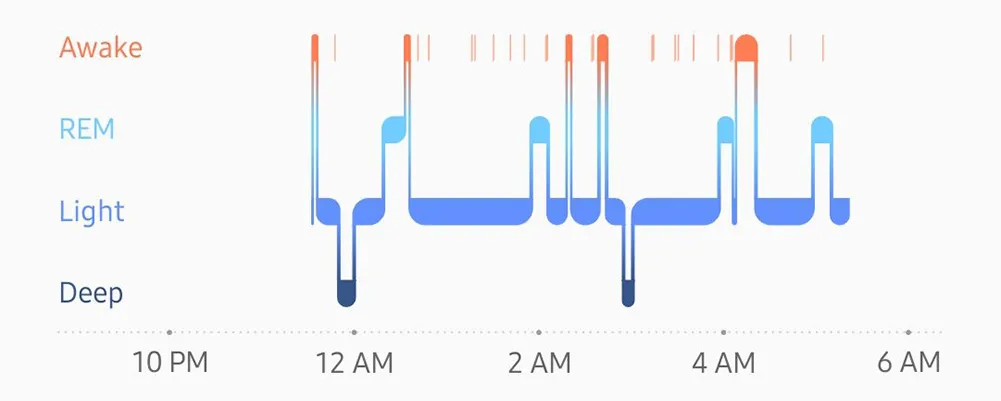
Samsung Health Sleep Stages
Data recorded by your watch is stored in the Samsung Health app. This is an app on your watch, as well as your phone. Data is automatically uploaded from your watch to your phone.
The Samsun Health app records sleep in four different stages: Awake, Light, Deep, and REM. You’ve probably already realized that this doesn’t exactly match up to the actual sleep stages I’ve already described. Here is a description of each stage, and how the line-up to the real sleep stages.
Awake: Times when your awake at night, whether you are aware of it or not. This does not correlate to any of the sleep stages.
Light: Times when you have just fallen asleep to when you are in actual light sleep. This stage includes both stage 1 and stage 2 sleep stages.
Deep: Times when you are in a deep sleep. This stage directly lines up with sleep stage 3, your deepest sleep before reaching REM.
REM: Known as Rapid Eye Movement, this is the deepest sleep stage though your body becomes more active. Characterized by moving of the eyes, your heart rate also picks up and varies, but your brain paralyzes your muscles making you very still.
This sleep stage directly matches with the REM stage previously described.
| Scientific Sleep Stage | Samsung Sleep Stage |
| Stage 1 | Light |
| Stage 2 | Light |
| Stage 3 | Deep |
| REM | REM |
How The Samsung Galaxy Active 2 Tracks and Measures Sleep
Now we know all about sleep stages, and the sleep stages that Samsung Health uses. I mentioned that your movement and heart rate are used, but now let’s get into more detail now that we know about the sleep stages.
First, here is what Samsung says:
“Your watch automatically records your sleep based on your movement. You can turn on Record REM sleep on your watch to track the 4 stages of sleep: when you’re awake, REM, light and deep.”
Samsung Australia
The Record REM sleep option was deprecated in 2020, although the last updated timestamp on the Samsung page was in January 2021 at the time this article was written. I guess they forgot to update that part. So, don’t go looking for that option. It’s not there. Samsung didn’t make any official announcement, other than that they were pushing out an update to Samsung Health. However, users started asking about the option, as can be seen on this Reddit thread here, and as seen below.
Samsung, in a straight-forward manner, tells us they use movement. We also know they use heart-rate based on previously functions that are no longer available, such as the REM sleep option.
How Motion is Used to Track Sleep
Let’s just walk through the sleep stages, and look at how we move during the various stages.
Awake: When we are awake, we typically move our arms frequently. When we stop moving our arms as much, and we have them in different position, this indicates that we may be asleep.
This does occasionally get mistaken and sleep tracking will start when a person is awake. For example, someone working at a desk may be very still with one arm, and have their arm in a similar position to when they are laying down.
Stage 1 & 2: Stage 1 and Stage 2 are very similar. We are in a light sleep, and are more likely to move around. However, are motions aren’t as controlled as when we are awake.
Stage 3: We are in a deep sleep for stage 3. We barely move at all, if any, during this phase of sleep.
REM: REM sleep is similar to stage 3 in terms of movement. It’s slightly different though because the brain actually turns off the nerves that control our large muscle groups. We are practically paralyzed, even though are brain has become more active in this sleep phase.
Knowing that information, Samsung can determine if you are awake by if you are moving and your motions are controlled. They can determine you are in a mostly light sleep by somewhat less motion and how controlled it is. Deep sleep and REM sleep are characterized by a lack of motion.
Without heart rate information, it is hard for sleep tracking apps to differentiate between when you are awake and light sleep, as well as between deep sleep and REM sleep
In previous iterations of the Samsung Health app, they grouped sleep phases differently. They had three groups and they were called Restless, Light, Motionless. This is how sleep was measured when heart rate information was not available.
How Heart Rate is Used to Track Sleep
Heart rate together with how much you are moving is very useful in determining when you are asleep and in which sleep phase.
Awake: Our heart rate is typically higher when we are awake compared to when we are asleep, except for REM sleep.
Stage 1 & Stage 2: Your heart rate begins to slow down, but doesn’t reach the lowest level yet, as your body is still somewhat active and needs oxygen from the blood.
Stage 3: Your heart rate reaches its lowest level. Your body doesn’t need as much oxygen as other times because it is completely relaxed.
REM: Your heart rate is more variable, and may reach the same levels as when you are awake. Although your muscles are motionless, your brain is very active.
REM sleep is really quite interesting. If you want to learn more about how your heart rate changes during sleep, called Heart Rate Variability, check out this article in the journal from the American Heart Association, located here.
Heart Rate & Motion Used Together to Track Sleep
Heart rate combined with motion is enough to get close to accurate sleep tracking records. Here is a table showing how each sleep phase is unique when looking at motion and heart rate data together, aside from Stage 1 and Stage 2, which is probably why Samsung combines the two.
| Sleep Stage | Amount of Movement | Heart Rate |
| Stage 1 | Some Motion | Slightly Below Awake |
| Stage 2 | Some Motion | Slightly Below Awake |
| Stage 3 | No Motion | At Its Lowest |
| REM | No Motion | High Variability |
How accurate is the sleep tracker on the Samsung Galaxy Watch?
Sleep trackers have a history of being inaccurate. In fact, this 2017 article from The Mayo Clinic, here, mentions that “more than 20 research studies have examined the accuracy and validity of the sleep information they generate. The results show that, … the devices are largely inaccurate.”
In my opinion, sleep trackers have improved greatly since than. From what I’ve read, here is what I’ve found.
The Samsung Galaxy Watch accurately measures sleep for healthy individuals, but looses accuracy for individuals with sleeping problems or when it cannot detect a heart rate. The difference between deep sleep and light sleep is not always accurately tracked.
In my experience, the Samsung Galaxy Active 2 has been consistently accurate at recording how long slept, and at catching when I take a nap. The caveat to this is when I wake up in the morning. I often lay in bed looking at my phone catching up on emails and what not. During this time, the watch records this as “Awake” and as part of my total sleep time. This time is deducted from the “Actual sleep time”, as are all the other awake periods that I don’t remember.
I suspect the watch also uses my location, via the GPS, to determine when I am no longer asleep. This is when the sleep tracking period usually ends.
Here are a couple more reviews from other users, who also report a high level of accuracy:
The Mayo Clinic also recommends to look at the way you feel during the day to determine if you are getting the sleep you need. If you are routinely sleep, then you might ant to go see a doctor.

How to get the Samsun Health App
The Samsung Health app can be downloaded from the following app stores:
Google Play Store: Click Here
Apple App Store: Click Here
For More Information
Samsung Health tracks a lot more information besides sleep. I recommend reading more on the Samsung website here. This is the Samsung Australia site, but from what I’ve read, the app is very similar to the US version.
