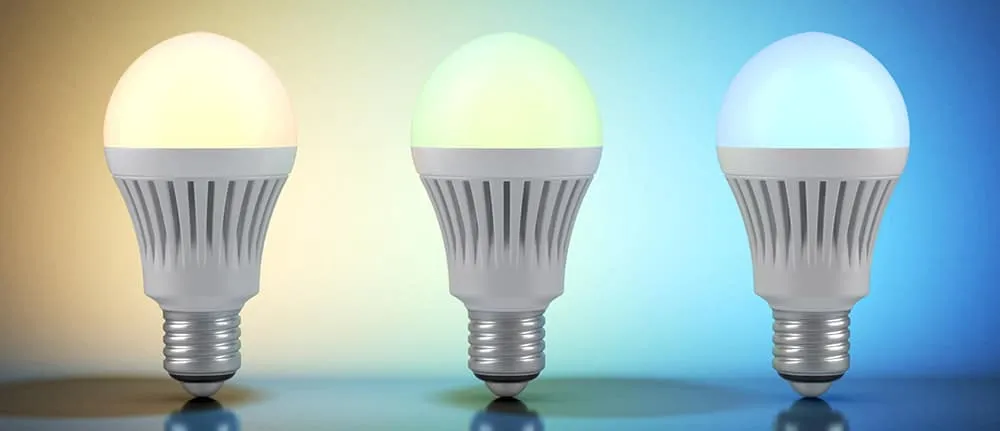
The Philips Hue Bulbs are an excellent way to control the lighting and atmosphere in and around your house. Having the ability to use these lights with a dimmer is crucial to setting the right mood.
Do Philips Hue Bulbs Work with Dimmer Switches? Philips Hue Bulbs do not work with standard dimmer switches. However, there are smart switches that are capable of dimming your Philips Hue Bulb, such as the Philips Hue Smart Switch.
That’s a quick, basic answer to the question, but it probably leaves you with more questions than answers. Read on as I explain why you can’t use regular dimmers and as I explore the options that are available to dim your Philips Hue Bulbs.
Using the Philips Hue Bulb with a Dimmer Switch
What is a dimmer switch?
I like to make sure that we’re all thinking the same thing first.
When I say dimmer switch, I’m talking about your typical wall switch that can turn on and off a light, as well as controlling how bright or dim the light is.
They can take several shapes and sizes, such as being round or rectangular with a slider. They are usually mounted in a switch box that is recessed into the wall. A face plate is used to cover the rest of the hole in the wall and any exposed wires.
How does a dimmer switch work?
You may want to skip this section if your not into electrical technical jargon. Still, I’m going to keep the detail pretty light.
Modern dimmer switches use semiconductors and the fact that power to your home is AC (Alternating Current).
A semiconductor is used to turn on power, depending where the voltage level is at on the input.
Inside the dimmer switch, a potentiometer (basically a resistor that has variable resistance) is connected to the semiconductor.
The resistance value, controlled by the potentiometer, determines how high (or low) the voltage needs to be before the semiconductor turns on. The potentiometer is controlled by the sliding action on the switch.
Here is an example of what the input and output may look like:
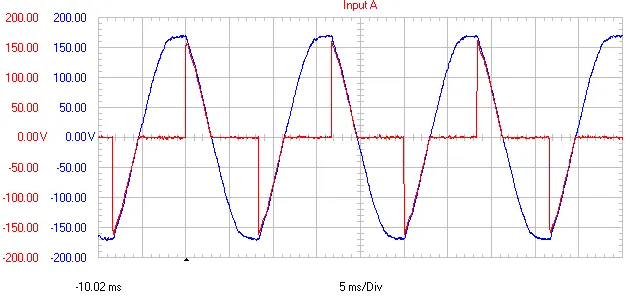
Wikipedia
In layman’s terms, the switch is turning on and off really fast. 120 times per second to be exact. The longer it is turned off, the more dim the bulb appears.
What does Philips recommend?
Make sure that your light switches stay on to keep the connection with your Philips Hue lights. You can also place the Dimmer Switch next to or over your existing switch, so that you never turn the power off.
Philips Getting Started Webpage
Dimmer Switch is capitalized because they are talking about the Philips Hue Dimmer Switch. Not a standard dimmer switch.
They don’t talk about using a standard dimmer specifically, but Philips is saying to always keep power going to the bulb so that it can maintain its smart features.
Will Using a Dimmer Switch Damage Hue Bulbs?
The Philips Hue Bulbs can handle being turned on and off at the speed a human would typically use a normal on/off switch, but it’s not designed to be turned on and off 120 times a second.
Inside your smart bulb is basically a micro-computer. There is a circuit card with a few chips on it that are designed to run at a steady voltage.
Part of this circuit cards function is to control power, which relies on a steady power supply. Its job is also to protect the other elements on the circuit.
It may not be able to do its job if the power is turning on and off at such a fast rate.
Secondly, the computer portion takes time to boot-up, just like a computer. You’ll notice that once the bulb is turned on, it takes a few seconds to connect to Wi-Fi. This is part of the boot-up process. (Plus the time it takes to connect to Wi-Fi.)
Even if the circuit card isn’t fried, the circuit probably can’t keep up with the constant on and off. You may notice unexpected behavior. One of the most common behaviors is that the light will sporadically turn on and off.
The only way you can use a dimmer switch is to only use the on and off function and to keep the dimmer portion set to full power, which isn’t really using it as a dimmer switch, is it?
In short, it’s possible to use a dimmer switch and not damage the Hub Bulbs, but it’s probably best to replace the switch with something else.
Alternatives to a Standard Dimmer Switch for the Philips Hue
If you have a standard dimmer switch and need to replace it, your in luck. There are lots of options and here are some of the most popular ones to choose from.
Hue Dimmer Switch
This has to be one of the most common dimmer switches for Hue users because it is the one designed for the Hue system. It is the Philips Hue Dimmer Switch.
The Hue Dimmer Switch is a handheld remote, that has a wall mount attachment that can attach to your wall,. It is not designed to replace the physical light switch on your wall though. It just sticks onto the wall, and Philips advertises it as next to your normal on/off switch (which they recommend to leave on).
The Hue Dimmer Switch can control up to 10 lights simultaneously. Not individually one at a time. It’s designed that way so you can turn on/off or dim all the lights in a single room with one controller.
It also has the option to run through multiple light settings or different scenes when the on button is pressed multiple times.
Hue Tap Switch
The Hue Tap Switch is similar to the Hue Smart Dimmer. It has three buttons instead of four like the dimmer has.
It’s round and kinda looks like a hockey puck, although it is white in color. A wall mounting plate is included if you want to stick it on the wall.
Each of the three buttons can be programmed to do whatever you want. One can be used to brighten and the other to dim, or the buttons can bring your Hue lights to a certain scene, or to turn them on and off. Your choice, and you can change it whenever you want.
My favorite part about the Hue Tap is that it doesn’t require batteries. It’s powered just by the energy created by pressing the buttons. I think that’s pretty cool.
Now if only I could get my smoke detectors to be battery free.
Friends of Hue – Third Party Options
There are also third part options for dimmer switches that are endorsed by Philips Hue.
When you see the Friends of Hue logo, it means the product is tested, certified and works seamlessly with Philips Hue.
Philips Website
The Philips website for America currently endorses two brands, but the UK Philips site has even more options.
The two American ones are:
Lutron Aurora
The Lutron Aurora is designed to cover a standard on/off rocker switch, so that it is locked into the on position.
There is then a round dimmer know over the old switch that can dim or brighten the Philips Hue lights in the room.
RunLessWire
Yes, RunLessWire is the brand name.
These switches more or less resemble a rocker switch, but they also have the ability to dim lights by pressing and holding the switch.
Also, they don’t use a battery.
Related Questions
Do Philips Hue Bulbs Work with Normal Switches?
Philips recommends that your light switches stay on so that the Hue Bulbs stay connected. However, you can use the light switch like a normal light, and still use the app to dim/control the bulb as long as the switch is on.
How Many Lights Can a Hue Dimmer Switch Control?
The Philips Hue Dimmer Switch can control 10 lights without Hue Bridge, or up to 50 lights with a Hue Bridge. The Hue lights must be located in 2 rooms or less.
