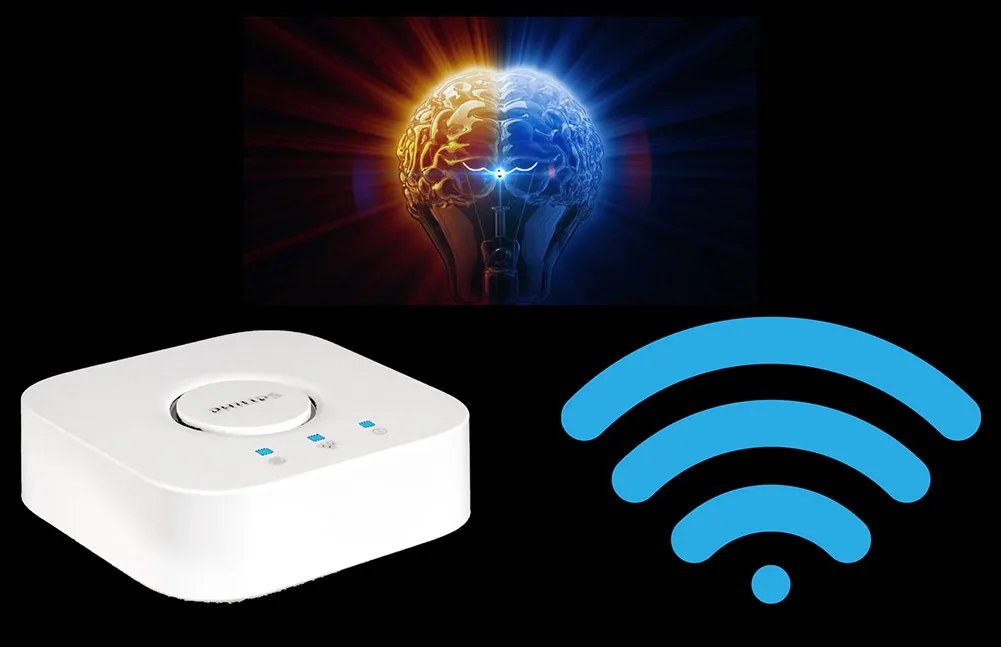
Are you looking to purchase some smart bulbs, but can’t figure out if you need a hub or not? Or perhaps, you’re wondering if the smart bulb you are looking at needs a hub. This article will provide you with everything you need to know about why some smart bulbs need a hub and others don’t, so you can be confident purchasing your smart bulbs.
Why Do Some Smart Bulbs Need A Hub? Smart bulbs use wireless transmissions to send and receive their signals. Some smart bulbs use Wi-Fi, which can usually connect directly to your router. Others use Zigbee or Z-Wave, which require a hub to translate the message before sending/receiving from your router.
That’s the quick answer. If you have more questions after that answer, let’s dig down into the details a bit. And if you have any questions after reading this information, drop me a comment and I will be sure to answer. Hopefully you don’t have any questions though!
If you learn better by watching instead of reading, here is a video that highlights some of the points made in this article. This article does go into more detail though.
Smart Bulb Options: With and Without a Hub
Alright, so far we know that there are different types of smart bulbs that communicate using different types of protocols; primarily WI-Fi, Bluetooth, and Zigbee. These communication protocols are categorized below based on if a hub is required or not.
No Hub Required
Wi-Fi
The majority of homes in a America have a router that creates a Wi-Fi network. Wi-Fi provides wireless network connectivity to Wi-Fi enabled devices within its range. In other words, Wi-Fi creates a local network for your Wi-Fi smart bulbs and other smart home devices to communicate with the outside world.
Any time a device needs to communicate, either by sending information or receiving information, it will use Wi-Fi data to achieve its task.
Bluetooth
This is also another type of communication method that most Americans have, probably even more so than Wi-Fi. Just about everyone has a smart phone, and those all have Bluetooth radios. That’s the reason they started making smart bulbs that are controlled by Bluetooth.
A Bluetooth smart bulb can be controlled by your phone, when it is within range. That’s also the downside. Their is no control of the bulb if you walk out of range, which is typically a matter of feet when it comes to Bluetooth. Somewhere around 20 feet, depending on walls and other obstacles around the house.
The idea with using Bluetooth is that it is easy to setup and doesn’t add congestion to your Wi-Fi network. It can be simply controlled from your smartphone, and it uses less energy than Wi-Fi.
Hub Required
Zigbee (and Z-Wave)
ZigBee and Z-Wave are Wi-Fi alternatives. They create a network similar to Wi-Fi, but using a different radio frequency. Devices that use ZigBee or Z-Wave create what is known as a mesh network. That means that each device can talk to each other, which helps to expand the network’s range.
In order to communicate with these devices, a smart home hub is required. Smart home hubs can connect to the cloud (aka, the internet or outside world), or they can be setup to operate only locally.
Smart hubs sometimes have the option to connect directly to a router via a Ethernet cable, but they will usually connect using a Wi-Fi connection.
Zigbee vs Z-Wave quick review: Zigbee is faster than Z-Wave because it operates at a higher frequency, but that also means Z-Wave has a further range per device. This typically doesn’t matter since they both create meh networks, where each device on the network also expands the range of te network. Zigbee can support tens of thousands of devices on a single network, whereas Z-Wave can only support a few hundred.
There are currently more than 2,500 Zigbee devices available on the market, and growing all the time. The devices include smart bulbs as well as motion sensors, plugs, sprinkler controllers, and more.
Hub Optional
Zigbee & Bluetooth
The latest trend is to combine two types of communication into a single smart bulb. Bluetooth targets users that want to quickly setup a few bulbs (Philips Hue Bluetooth Smart Bulbs currently support up to 10 bulbs), and don’t need all the features that can be obtained from going through a hub. Zigbee targets users who need more bulbs, or want bulbs throughout the house. Philips Hue also allows more features to be controlled through Zigbee than Bluetooth.
Read Also: Philips WiZ vs Hue: Which Is Better and Offers More Features
What is a Hub?
A Smart Hub, also sometimes referred to as a Bridge, is a piece of hardware that connects all your smart devices, and is able to control communication between them. Smart hubs are useful for smart bulbs (and other smart devices) that use Zigbee or Bluetooth instead of using Wi-Fi. So, a smart hub receives a message from one device, determines where the message needs to go, and translates that message to the proper communication protocol before sending it to the end device.
Foe example, if you have Philips Hue smart bulbs, which typically use Zigbee, and you want to control them from the app in your smart phone, you will need a smart hub (Philips calls theirs the Philips Hue Bridge). The smart phone sends a message over the Wi-Fi network, which is received by the smart hub, is converted to a Zigbee message, and is then sent to the smart bulb. I guess you could think of the smart hub as a translator that knows 2 or more languages.
When do you need a hub?
Not every home is going to require a smart hub, but it does take some planning and foresight.
How Big do you Plan to Build your Smart Home Network?
If you only plan to have a few devices (under 20 or so), than a Wi-Fi network may be suitable for you. If you plan to replace every bulb in your house with a smart bulb, then you will probably want to use a hub.
Also, consider other smart devices you have or may have in the future. Will they use Wi-Fi or some other communication protocol? It’s okay to have some devices on Wi-Fi and still have most of your other smart devices go through a smart hub. The main thing is that you want to avoid congesting your Wi-Fi network, which will cause it to run slow. So slow that you can’t even use it until you clear up some of the congestion.
How Many Different Smart Device Brands Do You Plan to Use?
If you plan on using only one brand of devices, then you might not need a hub because all of your devices can be controlled through one app. However, this is pretty uncommon.
There is not a single brand that produces smart thermostats, smart bulbs, smart locks, etc. If you have multiple brands, that means you will need multiple apps to control them. That is one of the conveniences of a smart hub. It provides control of all your devices from one user interface.
How to Pick Your Smart Bulb Platform
I recommend using smart bulbs that connect to a hub over smart bulbs that connect using Wi-Fi. I recommend this to avoid congestion on your Wi-Fi network, and so you can add as many bulbs and other devices as you need. Using a hub is a way of future-proofing against yourself.
If you truly think you will only add a few smart devices to your Wi-FI, then choosing those types of devices may work for your situation. However, smart devices are the way of the future. It will be hard to stop from adding more and more to your smart home.
Here are some points to consider when picking out a smart hub:
- Voice Assistant: Do you want voice control offer your smart bulbs? If so, make sure the smart hub you are considering can integrate with whatever type of assistant you have. (Typically Amazon Alexa or Google Home).
If you don’t have a voice assistant yet, consider the fact that some Alexa enabled devices have Zigbee and Bluetooth built-in. - Device Integration: The number of devices you can connect may be limited by the hub. For example, Harmony by Logitech only connects up to eight smart home devices. Philips Hue only allows up to 50 lights, although the Zigbee protocol allows more than 60,000 devices.
If you don’t want to be limited by manufacturer restrictions, consider a smart hub that is from open source software. An example of this is Home Assistant.
“Open-source software is a type of computer software in which source code is released under a license in which the copyright holder grants users the rights to use, study, change, and distribute the software to anyone and for any purpose.” – Wikipedia - Smartphone compatibility: Most systems are both iOS and Android compatible, but some may only be compatible with one of those. If your phone uses another operating system besides iOS and Android, you will want to make sure to double check for compatibility, as most devices are not made to support less popular operating systems.
- Wired or Wireless Connection: There are smart hubs that require a wired connection to your router via an Ethernet cable. Most name-brand hubs are able to connect over Wi-Fi, which does not require a cable going to your router.
- Smart home app: How do you plan to access and control your smart devices? Through your phone, tablet, computer? Most name-brand smart home hubs are accessible through their smartphone app. Other options include programs that run on your computer, or through web accessible interfaces.
You may already have a Hub!
Now that you know all about hubs, and how they can and should be used, I have a little piece of info that is hopefully a treat to some of you.
Amazon Echo Plus has a Zigbee hub built-in.
If you have one of these smart speakers already, that means you don’t even have to worry about adding another piece of hardware. You can go ahead and buy your smart bulb, power it up, and say, “Alexa, discover devices”. The device should be discovered, you can give it a name, and you’ll be good to go use it.
Here’s instructions straight from Amazon on how to pair a smart device with an Echo.
Popular Smart Hubs
There are lots of other smart hubs available to choose from besides the Amazon Echo Plus, and a lot of them support multiple communication protocols as well. That means you’re not stuck with just one, which keeps your options open.
Wink Hub 2 is one of the more versatile hubs out there. It supports Zigbee, Z-Wave, dual-band Wi-Fi, and Bluetooth Low Energy, as well as a few propriety protocols: Lutron Clear Connect (lights), and Kidde (smoke and carbon dioxide detectors). This one hub supports pretty much everything, as long as it’s not some protocol that is locked into a certain brand not mentioned above.
I recommend against getting smart devices that use a proprietary communication protocol for this very reason. They are hard to integrate with the rest of your smart home, lack customization, and force you to buy more hardware.
The Samsung SmartThings Hub is another multi-protocol controller: It contains Bluetooth, Wi-Fi, Z-Wave, and Zigbee. Of course, it also works directly with many Samsung products. It can be controlled using Amazon Alexa and Google Assistant voice commands.
Popular because of it’s smart bulbs is the Philips Hue Bridge. It uses Zigbee to communicate with its devices, but is somewhat self limiting because it only allows up to 50 lights. Remember, Zigbee can have over 60,000 devices on a single network, so Philips is limiting the number of devices for some other reason.
Connect up to 50 smart lights
Philips Website
The Hue Bridge allows you to connect up to 50 lights, so you can outfit your entire home ∙ inside and out ∙ and control them all within the app.
Here’s a video that highlights some popular home hub options, as well as talking about their pros and cons.
