
Smart speakers have become a staple of smart homes. IF you have a smart speaker, you know just how convenient they can be. The Google Nest Mini is one of the most popular smart speaker options, as they can be used to control many other smart devices, answer all your questions, and even listen to music with its quality speaker.
What happens though when your Google Nest Mini isn’t able to connect to Wi-FI?
Can You Use Google Nest Mini Without Wi-Fi? The Google Nest Mini will have very limited functionality without a Wi-Fi internet connection. The only option is to use it as a Bluetooth speaker, assuming it has already been setup previously using a Wi-Fi connection. You will not be able to use any “Smart” features, including “Hey, Google” Voice commands, without Wi-Fi.
Let’s take a closer look at what all that means, as well as some options to troubleshoot Wi-Fi connections you may be having. There are also a couple assumptions I made that need to be clarified.
Google Nest Mini: Wi-Fi Connection vs Internet Connection
Wi-Fi and Internet are not the same thing. At first glance, this may seem like splitting hairs. However, once you understand the difference between the two, you’ll see how big a difference it really is.
Ok, I’m making a big deal about it, I’d better describe the difference.
Local communication between devices (like a Google Nest Mini and another smart home device, perhaps a smart bulb) can occur over a Wi-Fi signal with no connection to the internet. This is sometimes referred to as a Local Area Network (LAN).
The router is what creates your wireless network. When your connecting a device, like your smartphone to Wi-Fi, the router is what is creating the network name that you are connecting to. Internet access is usually provided by plugging the router into a modem, which connects to your Internet Service Provider (ISP).
Here’s a picture to help illustrate.
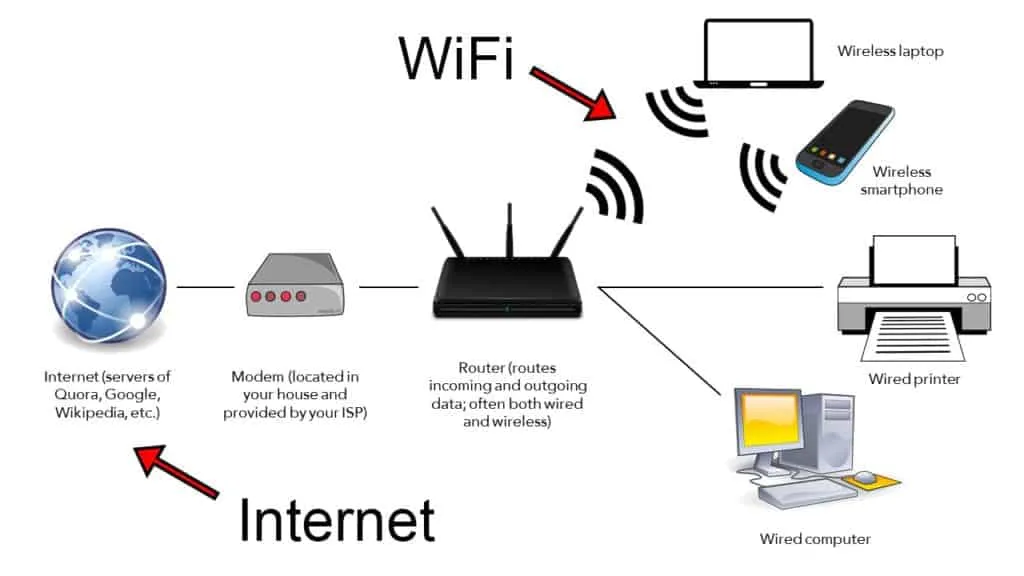
Google Nest Mini with No Wi-Fi Connection
On a Google Nest Mini, and other similar smart speakers, you must use Wi-Fi to connect to the internet since they do not have an ethernet port and can only gain access to the internet through a wireless network.
Google Home Mini had a workaround for this problem. On the Google Home Mini, power is supplied through a USB cable. Using an Ethernet-to-USB adapter, you could connect your Google Home Mini directly to your router using a cable instead of WI-Fi.
This Ethernet-to-USB trick does not work with the newer Google Nest Mini because of a design change. The Nest Mini uses a DC barrel plug instead of a USB cable. Presumably Google made this change because it saves them money, but for the rest of us it is a downgrade resulting in fewer features.
This means that that the Google Nest Mini is even more reliant on a Wi-Fi internet connection than the Google Home Mini, which was already pretty tied in to using Wi-Fi only. No WI-Fi results in no internet connection, which renders your Google Nest Mini nearly useless. The only useable feature would be to use it as a Bluetooth speaker, which we will discuss a little later on.
Google Nest Mini with No Internet Connection
Having no internet connection to your Google Nest Mini, or pretty much any Google Assistant device, will severely limit it capabilities. The Google Nest Mini uses the internet to accesses all of its information that it provides to you. In fact, you will get an error message immediately after you say “Hey, Google”, as it currently requires the cloud to process your voice commands. The response will say, “I can’t reach the internet right now.” It will then give you suggestions for fixing the issue.
One solution to this problem is to enable the mobile hotspot option on your phone. I know this isn’t available to everybody, but if you’re in a pinch, it’s good to know. Also, keep in mind your data usage while using your phone as a hotspot. Certain functions can use a lot of data.
Google Assistant Using Local Fulfillment
There is good news on the horizon for when you lose access to internet, but still have your local Wi-Fi network running. That good news is called “Local Fulfillment”
Google explains it like this, “The Local Home SDK enhances your smart home integration with Google Assistant by adding a local fulfillment path to route smart home intents.”
They also provide a visual diagram to help understand.
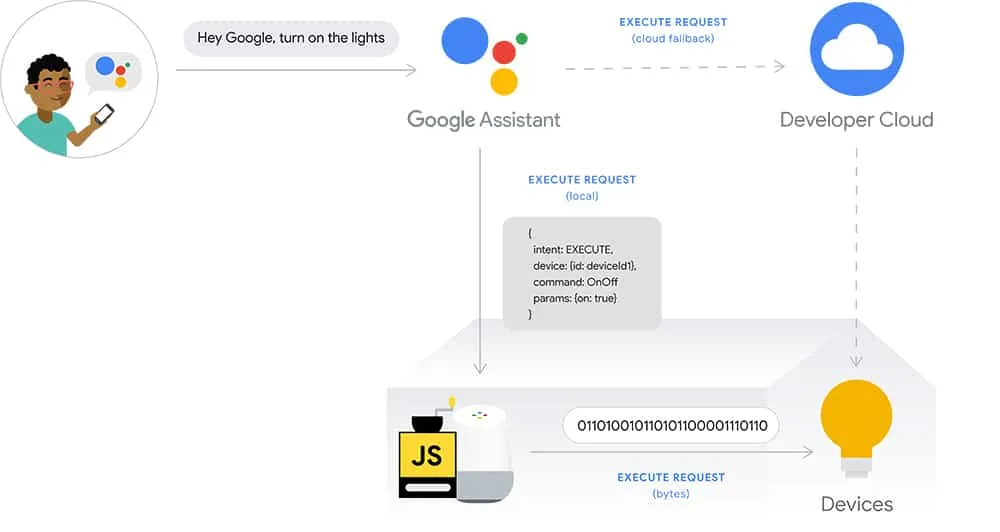
What is Google Assistant Local Fulfillment? Local Fulfillment means that you can use voice commands without being connected to Google’s cloud, which requires internet. This may not work with all voice commands because it has to be created by the developers for each smart device, and for each command.
It’s worth noting that Google added a new machine learning chip to the Nest Mini, allowing it to boost the responsiveness of Google Assistant by handling more of its voice processing locally rather than in the cloud. This bodes well for the future of Local Fulfillment.
Since Local Fulfillment is fairly new, there are not a whole lot of offline voice commands available.
Also, it is a fairly low priority, as most people have an internet connection if they’re using smart devices. Google’s incentive for doing this is to speed up processing times. By keeping commands local, without having to use internet, the commands can be processed faster. For example, that means if you ask to have a light bulb turn on, it may turn on faster than it has in the past.
Just in case you don’t know, Google Assistant is the voice assistant software running on all the Google devices that you can use voice commands with.
If you’re a developer and would like to read more, or perhaps you’re just curious, all this information can be found on Google’s website here.
Can I Use Google Nest Mini as A Bluetooth Speaker Without Wi-Fi?
I promised earlier that I would talk about this.
Can I Use Google Nest Mini as a Bluetooth Speaker without Wi-Fi? The Google Nest Mini can be used as a Bluetooth speaker without a Wi-Fi connection as long as the devices were previously paired while a Wi-Fi connection existed. Once paired, the devices can automatically connect, and you can broadcast audio to your Google Nest Mini.
So, setup Bluetooth when you have a Wi-Fi connection, and it will continue to work even if you lose your Wi-Fi connection. You can start and stop audio, and increase and decrease volume even though you do not have Wi-Fi.
Google Nest Mini Bluetooth Pairing Using the Google Home App
Assuming you have already added the Nest Mini in your Google Home app, the steps to setup a Bluetooth connection with your Google Nest Mini should look like this:
- Open the Google Home App on your smartphone or tablet
- Select the Google Nest Mini
- Click on Settings
- Click on Paired Bluetooth Devices
- Click on Enable Pairing Mode
- Google Nest Mini will appear in available Bluetooth devices.
- Select your Google Nest Mini and it should finish pairing
Google Nest Mini Bluetooth Pairing Using
You can also use voice commands to pair a device. Those steps look something like this:
- Physically stand next to your Google Nest Mini.
- Ask your Google Nest Mini to go into pairing mode by saying, “Hey Google, enter pairing mode” or “Hey Google, pair Bluetooth”.
- Google Assistant will respond by asking you to open the Bluetooth settings on your phone and look for your Google Nest Mini.
- Follow its instructions and open the Bluetooth settings on your phone. Select your Google Nest Mini to compete pairing.
- Your Google Nest Mini will make a ding sound to indicate that it pairing is complete and the devices are connected.
Allowing Guests to Connect to your Google Nest Mini
Prior to 2020, when guest mode was enabled your Google Home devices, a guest in your house could Cast music directly to the device without using Wi-Fi. However, that feature has been removed and guests are now required to connect to the Wi-Fi network if they require access to your Google Nest Mini or any other Google device you have.
Conclusion
If you have a Google smart speaker like the Nest Mini, it is best to have a stable Wi-Fi internet connection. In order to get the most out of your Google Nest Mini you need both a Wi-Fi connection and an internet connection.
There is no way to physically connect the Nest Mini to the internet using an ethernet cable. However, if your Wi-Fi goes down, you can still use it as a Bluetooth speaker. The future promises more functionality if you lose internet connection, but still have Wi-Fi, by using Local Fulfillment.
