HDMI ARC (Audio Return Channel) is a unique HDMI port that allows audio from the TV to be sent back down the same HDMI cable to a soundbar, receiver, or other audio devices. HDMI ARC has been around since 2009, but not all TVs have this feature, so how do you know if a TV has HDMI ARC?
A TV supports HDMI ARC if it says “ARC” next to one of the HDMI ports on the back or side of the TV. Another way to determine if a TV has HDMI ARC is to check the specifications or manual and look at the input/output section. Most TVs built after 2009 have at least one HDMI ARC port.
Almost all TVs that have HDMI ARC will list it in the specifications, and many, if not all, manufacturers will include a symbol on the box or TV itself to indicate that it has HDMI ARC.
I know not many people keep instruction manuals. However, they are usually available online from the manufacturer. Go on their website, and look for a page called support. Another option is to put your model number in the search bar on their website.
If you can’t find this information in the specs or the manual, you can try checking the ports on the back of the TV. The HDMI ARC port is usually the second HDMI port, commonly labeled as HDMI 2.
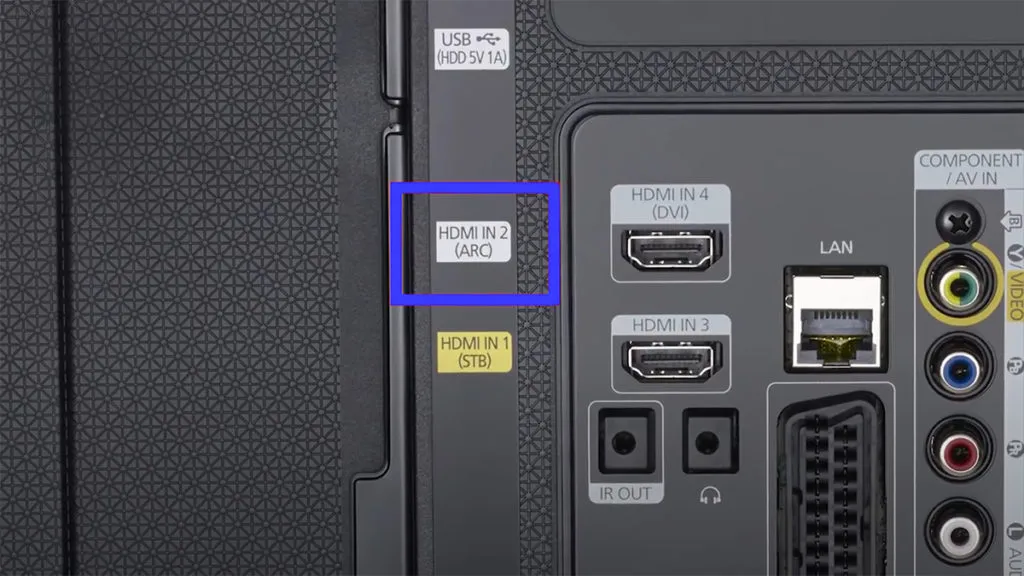
A quick look at the back of the TV is usually the fastest way to find out if the TV has HDMI ARC.
In order to do that, you will need to have visual access to the back or side of your television. The issue here is that if the TV is mounted on the wall, it’s almost impossible to get access. If you can fit your phone between the wall and your TV, take a photo or video of the ports. It’s usually dark back there, so make sure the flash is on.
Keep in mind, though, that if you plan on using the HDMI ARC port, you will need to be able to plug a cable into it. This may require dismounting the TV. If you have to move the TV, you might as well do it while searching for the HDMI ARC port.
Is HDMI The Same As HDMI ARC?
HDMI ARC is an added feature to regular HDMI. HDMI is only capable of transmitting video, but HDMI ARC carries video to the TV with the added feature of transmitting audio from the TV back to the source.
An ARC connection comes into play when your TV is the audio source. For example, when you are watching a show through an app on your smart TV, such as Hulu or Netflix.
If your TV is connected to a soundbar or a receiver using an HDMI ARC connection, the TV will send audio to the speakers over the HDMI ARC connection.
That means you won’t need a separate cable, such as an optical cable. This means a cleaner look with fewer cables and more input ports available.

Is An HDMI Cable The Same As HDMI ARC?
Since the HDMI port is uniquely labeled as an HDMI ARC port, you may be asking yourself if you need a special HDMI cable in order to use HDMI ARC.
Using HDMI ARC does not require a new or specialized HDMI cable. Any HDMI cable can handle the requirements of HDMI ARC. An Ultra High-Speed HDMI cable may be necessary if you are using some features of HDMI eARC.
Because of the greater bandwidth required for some audio codecs over HDMI eARC, outdated HDMI cables may struggle.
In January 2020, HDMI.org announced a certification program to ensure that any cable labeled Ultra High Speed supports all HDMI 2.1 features, including eARC. The announcement can be found here.

The Differences Between HDMI ARC and HDMI eARC
I just introduced a new term: HDMI eARC.
The “e” in eARC stands for enhanced. So eARC is a newer, improved version of ARC. ARC was first released in 2009, and eARC was introduced in 2017 with the HDMI 2.1 Specification release.
HDMI eARC increases the bandwidth and speed of transferred audio. Additionally, eARC automatically handles some of the back-end stuff. This means you’ll have fewer settings to make sure you have correct. As long as both devices have eARC ports, it should just “work.”
Lastly, HDMI eARC supports more audio features than HDMI ARC.
Here’s a quick rundown of some of the differences in their features:
| Optical | HDMI ARC | HDMI eARC | |
| Cable Type | Optical S/PDIF | HDMI 1.4 or newer | HDMI 2.1 or newer |
| Compressed 5.1 audio | Yes | Yes | Yes |
| Uncompressed 5.1 audio | No | No | Yes |
| Uncompressed 7.1 audio | No | No | Yes |
| Dolby Atmos, DTS:X (High Bitrate) | No | No | |
| Max Audio Bandwidth | 384 kBits/s | 1 MBits/s | 37 MBits/s |
| Discovery | No | CEC | eARC Data Channel |
| Lip Sync Correction | No | Optional | Required |
| TV Volume Control | No | Yes | Yes |
| Turning on TV powers audio device | No | Yes | Yes |
| ARC Fallback | No | N/A | Yes |
Here are some of the notable audio differences between ARC and eARC:
- HDMI ARC: Compressed 5.1 audio
- HDMI eARC: Compressed 5.1 audio, uncompressed 5.1 audio, uncompressed 7.1 audio, and high bitrate and object-based audio (up to 192kHz, 23-bit) – also known as Dolby Atmos, DTS:X
What Do I Do If Your TV Doesn’t Have An HDMI ARC Port?
If your TV does not have an HDMI ARC port, your best choice is to connect the audio player of your choice directly to the HDMI IN of the soundbar or receiver and another cable from the HDMI OUT of the soundbar or receiver to any HDMI port on your TV.
Optical audio connections do not have as high-quality audio, but they are the next best option if you don’t have an HDMI Out port on your soundbar. For example, Optical audio can’t handle Dolby Atmos.
What If My TV Has HDMI ARC, But My Soundbar Or Receiver Doesn’t?
If your TV has an HDMI ARC port, you can use an HDMI ARC audio extractor to extract the audio from the HDMI cable and send the audio out through more commonly used audio cables, such as RCA.
The TV must have an ARC interface; otherwise, an audio extractor cannot be used. There simply wouldn’t be any audio to extract.
There are different variations, depending on your needs. You can find the appropriate type you need on Amazon here.
Conclusion
If you’re looking for a way to improve your audio quality when watching TV, an HDMI ARC port may be the answer. This article has outlined what HDMI ARC is and how it works, as well as some of the differences between HDMI ARC and HDMI eARC.
HDMI ARC is a port that allows audio and video to be transmitted from a TV to a sound system.
If your TV doesn’t have an HDMI ARC port, don’t worry – there are other ways to connect your audio; it just won’t be as clean looking.
Thanks for reading!
