
Smart Locks are relatively new and have gained in popularity over the last couple years. They continue to grow in popularity in homes across the nation and are starting to become commonplace. Knowing that, it comes as no surprise that smart locks are already a billion dollar industry. If you are unsure of ways a smart lock is more beneficial than a traditional lock, this article discusses the benefits, as well as some of the disadvantages. I guess that last statement kind of gives away my opinion…
Are Smart Locks Worth It? Smart Locks are worth the cost if you desire the convenience. They offer many benefits over traditional locks, including not having to use a physical key, remote access, and integrating with home automation. There are smart lock options that still allow you to use your key when needed. The security of smart locks is still debated, without anything really being proven.
It’s true, you may not need a smart lock (Isn’t that true with most technology we use?), but they do add real convenience and a level of control over home access that you cannot get from any other product. The only real comparison is having your own doorman. Smart locks have also changed the way we think about home security, having added many customizable features that give you more control than you ever had before. Here are the benefits you get when you install a smart lock on your house. These benefits are why I think a smart lock IS worth it.
Smart Lock Benefits
Easy & Fast to Install
If you have never changed a lock before, it may seem like a daunting process. However, don’t let the fear of the unknown stop you. If you have changed a lock once, you are an expert and know how easy a process it actually is.
Installing a smart lock is a simple process that can often be done by using only one tool; a screwdriver. I think just about every homeowner owns a screwdriver, right? Once you have found your Phillips head, installation can begin. Installation time of a smart lock is expected to take between 15 to 30 minutes, depending on how familiar you are with how locks work. In case you are wondering, that installation time does include the time it takes to remove the old lock off the door.
Don’t be scared, even if you aren’t familiar at all with deadbolts. Installation is a straightforward, simple task that even the most novice DIY’er could complete. It’s actually a job I would recommend those just getting started in home improvement. Follow the instructions provided with the lock, and if you manage to get lost or confused, help can be found on YouTube. Here’s a video from Schlage that demonstrates how easy installing a smart lock can be.
No Keys? No Problem!
Have you ever been locked out of your house? No Keys? That is not a problem anymore. Rather you forgot your keys or not, you can also spare yourself the time digging around in your purse in search of them, or trying to reach in a pocket when your hands are full.
Choose How You Interact With The Lock: Touch, Keypad, Key, Bluetooth, Wi-Fi, Voice
Okay, so you are wondering what the options are besides a key. There are a multitude of options you could setup to allow for a keyless entry. Those options include biometric readings (fingerprint or eye scan), using your phone, using your voice (if you are inside), or setting up a key code that is punched into the lock.
Let’s take a closer look at each of those keyless options.
Biometrics
Biometrics is a fancy way of saying reading your fingerprint, or doing an eye scan if you purchase the highest end locks. The retina scanners are usually made for commercial purposes. Eye Lock (link to website here) is one example of a company that produces these types of locks. The fingerprint readers on smart locks work very similarly to the readers that are found on newer smartphones. The setup process involves scanning your fingers a few times, and then you are all set.
Smartphone
Smart devices are usually equated to being operated using a smart phone. Smart locks are no different, for the most part. YOu have a few options for how your smartphone can be used to control a smart lock. These options will use either Bluetooth or Near-Field Communication, more commonly known as NFC. WHen using NFC, you typically open up the app and then hold your phone up to the lock and it will unlock the door. This is the same technology that is used when holding up your phone to a credit card reader to pay a bill.
Locks that use Bluetooth usually automatically connect to your phone wen you are within range. They may be proximity controlled, so that the door unlocks as you approach and locks as you walk away. There are also smart locks that you can control my merely touching the lock, when it detects your phone’s Bluetooth. It’s like those lamps that turn on and off just by touching their stand, but for smart locks Bluetooth has to be added for security.
Voice & Keypads
The last two options I mentioned, voice or number pad, are probably the ones that consumers have become most comfortable with. Voice assistants can be used to control the smart lock from within the house, Or I suppose outside the house as well if you have smart speakers outside. There is also the voice assistant on your phone, but the device usually is required to be connected to your home’s network.
Then there are locks with number pads on them where you can type in a preset code to unlock it. These locks usually have a separate button the will lock the door with just one button press. Lastly, there is always the physical key you could use when all else fails. There are certain smart locks that allow you to keep your original keys, so you don’t have to replace anything. These smart locks are usually installed over the existing lock.
First Impressions
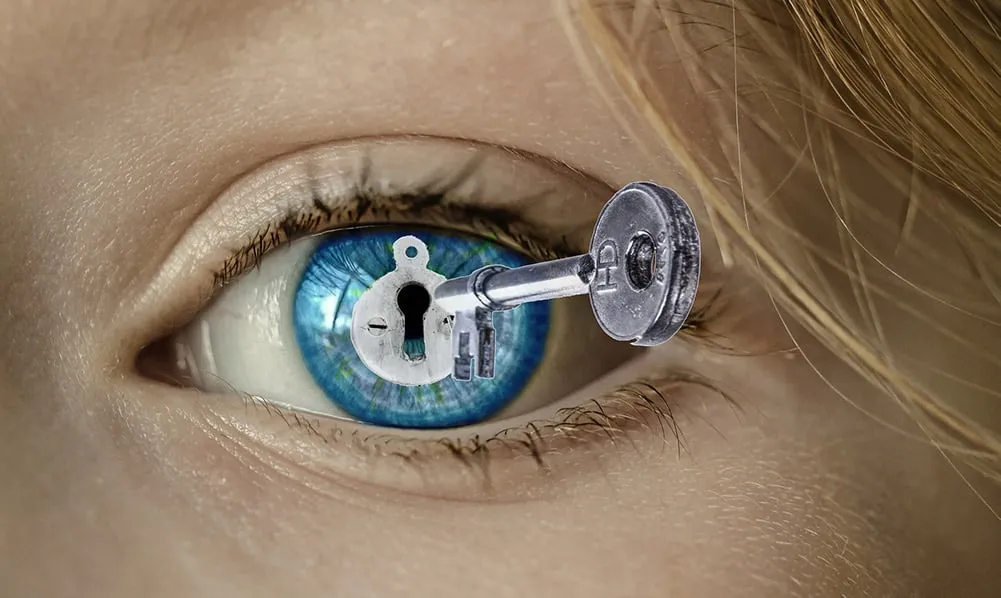
This is completely a superficial reason, but we all know that looks matter to some extent. There are lots of options on the market when it comes to smart locks, and more being released all the time. You have the option to go for a flashy, modern, techy look, all the way to the complete opposite, where the goal is to not even be able to tell the lock is a smart lock.
What impression do you want to make? Do you want to impress guests when they show up at your door, or perhaps choose an option that leaves no exterior physical evidence of being a smart lock? If security is a concern for you, go with the latter. If you want to show off, you can go with the former.
Grant Remote Access
Remember those codes I mentioned earlier? This is a great way to use them. Multiple key codes can be setup for different people. One for yourself, one for your kids, close friends, and whoever else may need one. Perhaps a maid, or a repairman that needs to stop by while you are not at home. You, the owner, control access permissions for each code.
Unlike the old-fashioned physical key, you are not stuck with using a key code to unlock the door. If someone drops by unexpectedly, just unlock the door from an app on your smartphone. There are also smart locks that work with Amazon Key, a service offered by Amazon that allows its delivery drivers to leave packages inside your house or garage. If you have ever had a problem with porch pirates, this will save you time and/or money!
Another concept where remote access could be useful is when you have a rental property with a high turn over rate, something like a lake rental or other vacation resort. Think short-term rentals. You have the ability to change codes with every guest, and you can change that access code in an instant, on the fly.
Alerts Based On Current Activity

Speaking of access codes, you can setup your smart lock to send alerts to your smartphone when a certain code is used, or every time the lock is unlocked. Get notified right away once that package is delivered in your house if you use Amazon Key, or know that your child made it home safely after school. You can set it up to notify you between certain hours, or however you want. You’re in control!
Another cool feature is that some smart locks are capable of identifying when they are being tampered with. You will be notified right away if someone is trying to break in through your front door. There is also an option to take it a step further and have police and/or your home security company notified automatically. This is really useful if you’re on vacation or somewhere you might not have cell phone access. Enjoy your vacation a little more by having one less thing to worry about.
Limit Access
I know that I keep going back to these key codes, but they really are a very useful feature of smart locks. They are a great way to limit access. Access can be given by day of the week, or even between certain hours of the day. This can be done for every key code. People will only have access to your home only during the hours and days you approve.
Auto-Locking
Smart locks have the capability to lock or unlock without you having to manually tell them to do so. There are a couple options on having your smart lock activate automatically.
First, your smart lock can secure the door after being left unlocked for a given amount of time. An area where this option is useful is when I have had company over. I usually enter my house through the garage, and rarely through the front door. I may forget to check the front door after my company has left. That is no longer a problem with a smart lock.
One word of advice. If you do setup this auto-locking feature, make sure you have a way to get back in the house. Imagine if you had just stepped outside for a few minutes, and then it locks. You come back to find yourself locked out of the house.
The second option is auto-locking based on your proximity to the lock, also known as geofencing. This is a fancy way of saying that the door will lock automatically once you get too far away, and unlock when you get close enough. This is similar to the blue-tooth operation I mentioned earlier, but the range is much further using this option. When you cross a certain perimeter, known as the fence, the door will either lock, or unlock based on which side of the fence you are on.
It’s also possible to have two different distances setup. One for when you are coming towards home, and one for when you are departing. This functionality is made possible by knowing the location of your phone, and the respective smart app on the phone keeping track of the location.
Home Automation Based on Who Entered
There are multiple ways for the smart lock to know who entered the house. Either by the key code used or the identity of a phone based on the Bluetooth connection, a smart lock can be programmed to work with your smart home and perform certain tasks based on who locked or unlocked the door.
These automations can be as simple or as complex as you want. One common automation is to have the entry way light turn on if its after dark and when someone has unlocked the door. Expanding on that idea, if you prefer the lights in your house to be a certain brightness or color, you can program that to instantly happen when you unlock the door. Another useful automation is to have everything in the house turn off when you leave.
There are also some security systems where the smart lock will integrate with a smart video doorbell and security cameras. If someone tries to enter your home, you can then record video of who that person is. And if you don’t completely trust the person entering your house, there is the option to start recording interior video after a certain access code has been entered. For example, if you want to keep an eye on a repair man, or make sure the house cleaner is only cleaning up and noting else.
Smart Lock Concerns
So far I have highlighted the benefits of a smart lock. However, smart locks aren’t perfect. It’s important to address the problems as well. There are handful of concerns people have about using smart locks. Here are a few big concerns.
Smart Locks Are Not Necessarily Safer
Smart locks offer a lot in terms of convenience, but it is questionable as to if they are safer than a traditional door lock. Smart locks add extra security concerns because they are often internet connected devices, which means you have to consider cyber-security and if they get hacked.
Take extra caution when using off-brand smart locks, as researchers have shown that they don’t always properly protect your password. A password should be encrypted before being transmitted to and from a device, but some of these off-brands are sending plain text passwords. That means a hacker could read that wireless signal and see your password with no extra effort needed. For that reason, I only recommend name brand smart locks, as well as all smart devices.
Also, make sure you keep the software updated on your smart lock. Keep the app updated on your smart phone too. The cyber security landscape is constantly changing and security holes are found all the time. The last step to deter hackers is to change your password often.
Battery Life
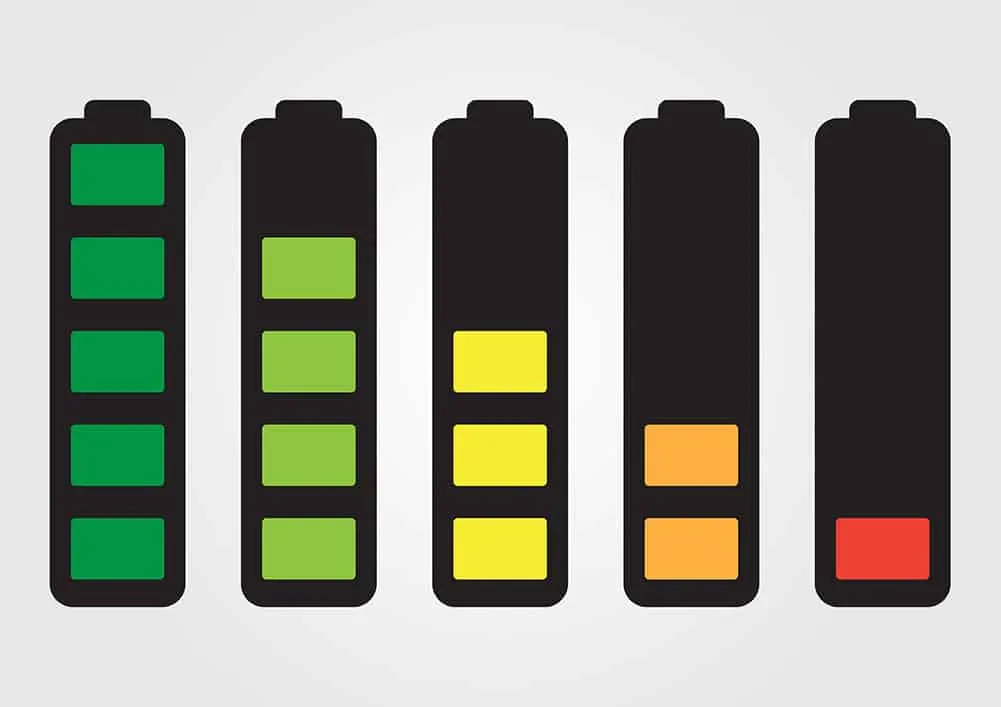
Smart locks require batteries. It’s no secret that batteries die after a while. Depending on the type of lock, you can expect to be changing a battery at least once a year. Let’s say you ignore the low-battery warnings, what happens if you don’t change the battery in time before it dies?
Are you locked out of your house now? It’s always a good idea to have a back-up plan in case this happens. This is one of the reasons I think it is still a good idea to have a traditional lock that and key that you can use when needed in case this newer technology fails. That said, the best option is to just replace the battery when you start getting that low-battery notice on your phone instead of ignoring it.
Smartphone Issues
Have you ever had something happen to your phone? I feel like we all know the pain of losing or breaking our smartphone (especially parents, right?), and this will only add to that pain. Similar to the battery dying on the smart lock, what if something happens to your digital key? What if your phone’s battery dies? As I previously recommended, have a contingency plan for these types of situations. For example, if the smart lock has a key code you can punch in.
Features to Consider in a New Smart Lock
We have covered the good, and we have covered the bad. Hopefully you agree with me that the benefits outweigh the negatives of a smart lock. Let’s take the time to look at specific features that you should consider when purchasing a new smart lock.
Smart locks offer a variety of features that may or may not fit you and your families needs. To help you decide whether smart locks are worth the investment, here are features that can be found in certain smart locks smart locks have. I recommend creating a list of features that are important to you, and then making sure that the smart lock you are considering checks all those boxes.
Encryption Methods
I previously mentioned that some smart locks send your data in just plain text, so anyone on the same network can read what your password is. Encrypting that data is a standard security practice and will help protect your personal information and well as important information like passwords.
Security methods aren’t always marketed very well. Most people just don’t understand it, and for good reason. It’s complicated. I recommend choosing a name brand smart lock, and then searching to see if they use encryption of some type. You may see terms like AES, RSA, security tokens. These are methods of encryption and security terminology. If the smart lock you are considering uses at least on, than you can mark this check box off.
PIN Codes
There are a good number of smart locks that have either a physical push-button number pad, or a digital variant. They allow the user to enter a numeric code, or PIN, to unlock the door. This is what I am referring to when I say key code or access code. If you don’t want a physical key as a back up to your smart phone, this is a good option. Although it doesn’t mitigate the problem of a dead battery in the smart lock.
Biometrics
In terms of security, and making sure only authorized people are able to enter, biometrics is the best option that a smart lock can have. It provides a strong, harder to hack, and unique identification system. The most common method of biometrics is the fingerprint. Smart locks that use biometrics usually allow multiple users, so you can setup one for each family member. However, good luck setting one up for other people that might need to enter your house. You will probably have to grant them access remotely.
Automatic Locking
If you are a forgetful person, or you just slip up sometimes, automatic locking is a useful feature of smart locks. Perhaps you just find it cumbersome to go through the hassle of manually locking your door every time you leave your home, then you should consider investing in smart locks with this feature.
As a reminder, smart locks offer automatic locking by detecting your smartphone, either through Bluetooth or geo-fencing. Either way, you’ll need the app the goes with the smart lock.
Multiple Access Codes
For families, this is one of the best reasons to invest in a smart lock. If everyone is out of the house for different reasons, such as being at school or work, then providing access for each family member may be necessary, so one can be easily changed if your kid gives the code away to a friend.
If you want to provide limited access to people outside your immediately family, this can be a handy feature. Having a smart lock makes it easy to give anyone a virtual key with limited access. Some smart locks allow you to set up access using its respective mobile app on each smart lock users phone. Using the app, you need to determine and set the time frame for when the user can have access.
Smart locks also offer different methods of authentication that were mentioned earlier. These are to let you have a backup solution in case of losing your smartphone, or whatever other reason there may be.
Home Security System Integration
For added security, some companies smart locks can be integrated with home alarm systems to alert you, your home alarm monitoring service, or the police when there is an individual who is attempting to gain unauthorized entry. You can rest a little easier easy knowing that your family and property is safe and secure when smart locks are integrated into these systems.
Conclusion
Smart locks may not be for everyone, but I hope highlighting the benefits and concerns of them have helped. Hopefully, you agree with me that they are worth it, and you see how they can fit into a part of your everyday life. Smart home technology isn’t for everyone. Weight the benefits against the risks, and measure your risk-tolerance against the security concerns. Manufacturers of these smart locks are constantly working out issues and making updates in order to keep them secure and fully operation. Some manufacturers even add features over time.
Smart locks are a relatively new technology. If you don’t like what you see today in the current generations of devices, take a look again in a year or so. Or just keep an eye on the market for when the next generation has been released. Over time, there will undoubtedly be many upgrades and improvements. WiFi 6 technology is beginning to enter the market in 2020, and I wouldn’t be surprised if we started seeing some smart home devices with that latest tech built in. Once that happens, prices will probably fall on the current generation. They will be offered at a discount compared to today’s prices
In the end, it comes down to adding convenience without giving up security. Getting into your house will be easy, and a burden you didn’t realize you had will be lifted. Ultimately, which lock to install on your front door is a decision only you can make. There is no right or wrong answer. (Except installing an off-brand smart lock. That is the wrong answer.)
